Getting Started with FamilySearch
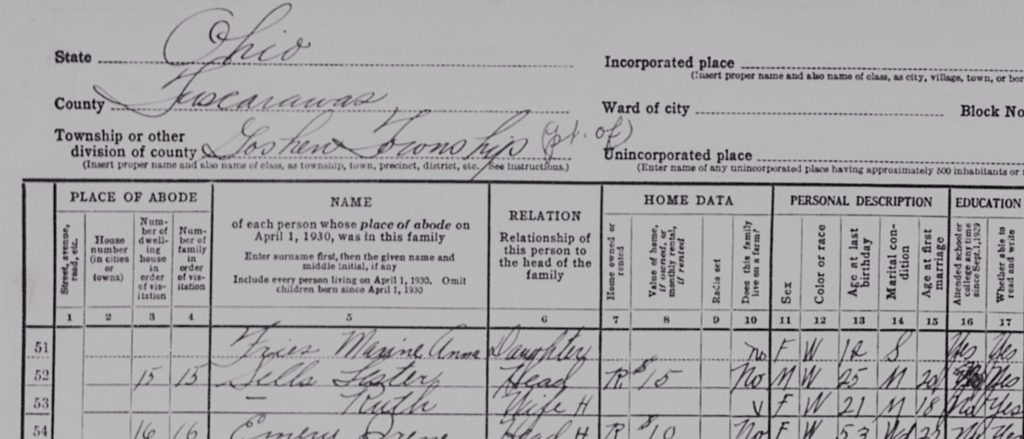
FamilySearch.org is one of many genealogical resources available online to people from around the world. With so many choices for where to turn and what to look for in different websites, it can be daunting to get started into genealogical research. Even at the library we are not professional genealogists and sometimes we might not have the answer. Genealogy take some creative thinking, problem solving, and like anything else: some really helpful tools to make your work easier.
If you’re just getting started in genealogy research, or just looking into your family tree, the best place to start is with what you know and then work your way back through time. If you’re a pen and paper kind of person, there are resources available for you just as there are digital resources for those who don’t mind hopping on the computer. Frankly, the digital family records seem more manageable to me because the trees can get so complex the farther back in time you go and the more details and information you want to include. If you start in a digital format oftentimes the branches will be collapsible to make the visible space easier to navigate.
… I didn’t solve all of my family mysteries or even get terribly far into my family tree, but the hunt is definitely more rewarding than the results…
Tonight, while I was at home and unable to access Ancestry.com through the library, I decided to see what I could find on FamilySearch. I didn’t solve all of my family mysteries or even get terribly far into my family tree, but the hunt is definitely more rewarding than the results. Just knowing that I am reading data that gives me insight to my grandfather’s home-life in 1930, when he was just 5 years old, is very cool. Census data is some of the most readily available digital family data on the internet and it is utterly tantalizing to explore. Learning about family groups, ages, siblings names, naturalization, country of origin, and many other factors just make you thirst for more… it raises more questions and more rabbit trails that you can follow.
Possibly even more fun than census data would be ship manifests that provide details about your ancestor’s journey to the country you call home. What could be cooler than knowing some of the details about their last residence, where they intend to go, whom they know in this new land, and how much money they are carrying in their pockets to start this new life?
FamilySearch was very simple to set up with a basic account. It’s going to take me a long while to learn just how much the website can do in terms of helping me to isolate me family members throughout history, but I have a good start.
Is today the day you take that step? The journey into the past will be there waiting for you until you are ready! If you’ve already gotten started, what’s your favorite find so far, or your favorite resource?

